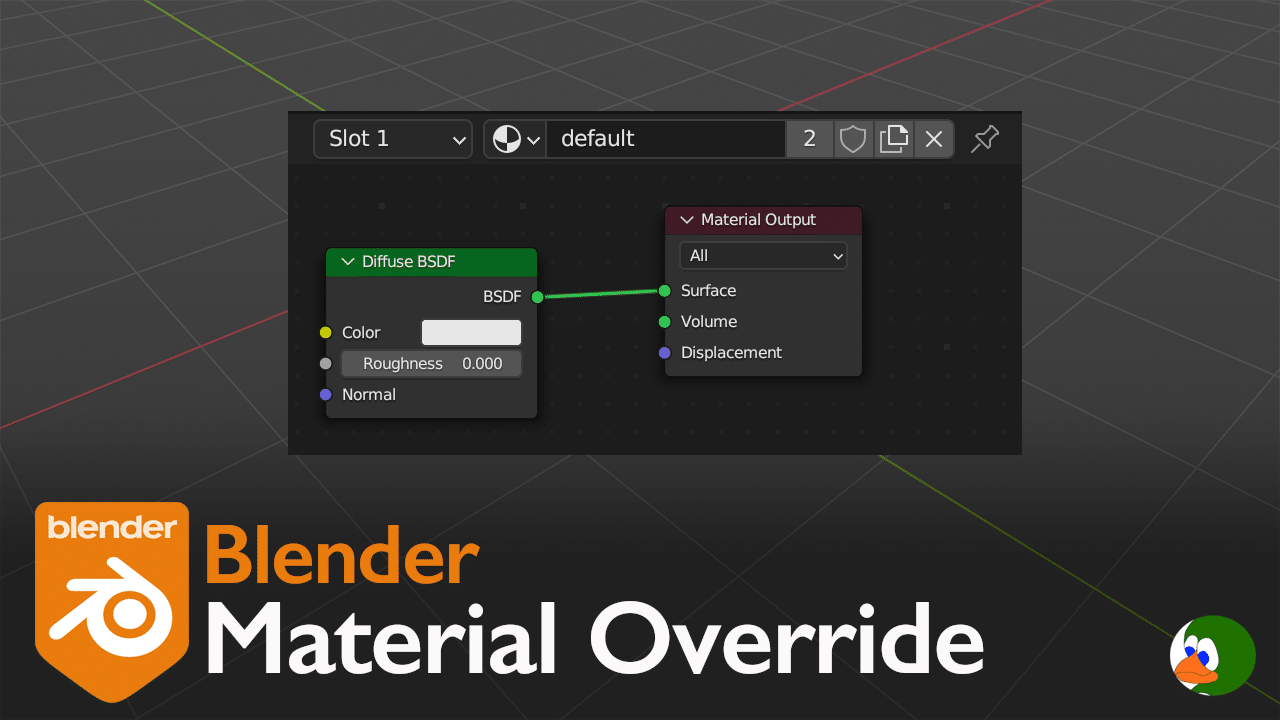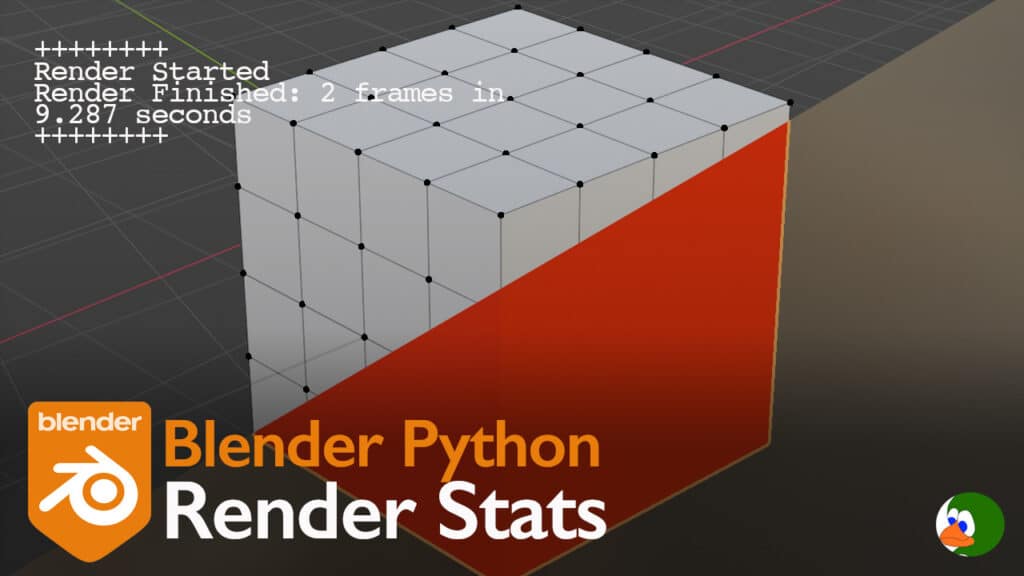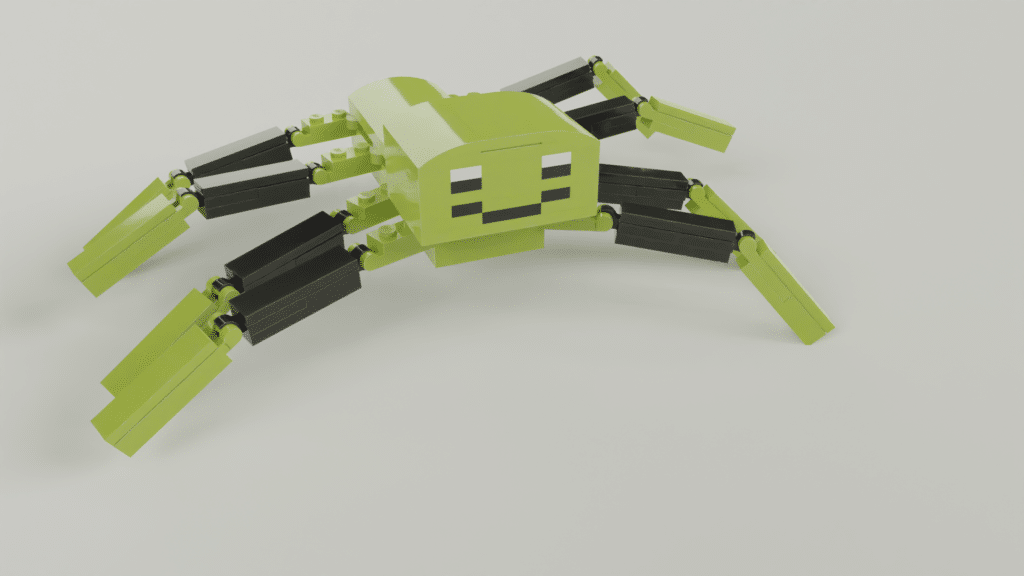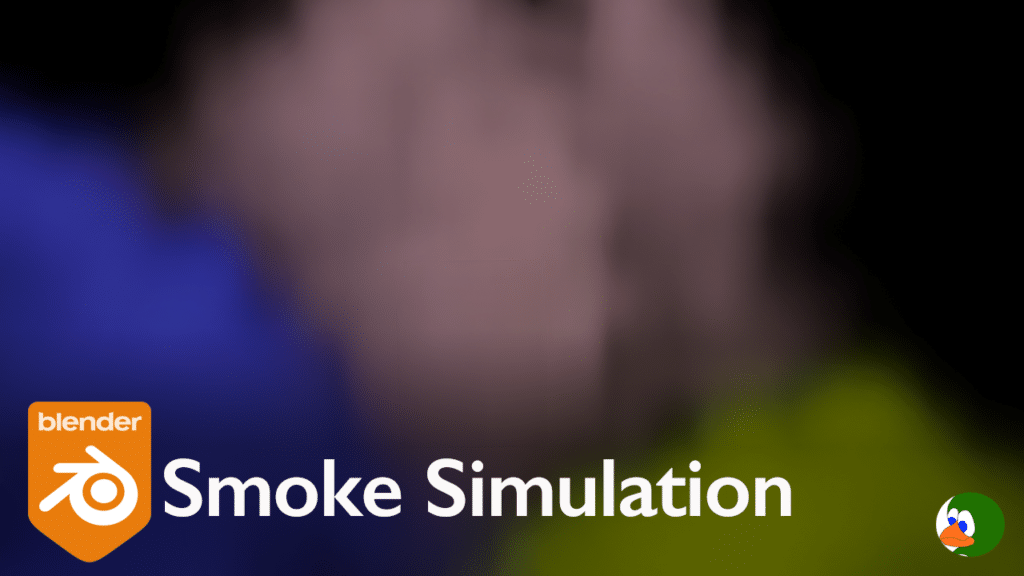When working with physics simulations, sometimes you need to adjust the camera movement after baking the simulation. If you have already applied materials, rendering can take forever. You may want to speed up the render. Thankfully. Blender provides a way to apply a default material to everything in Cycles, such as a simple diffuse shader.
Create a Basic Material
Create a basic material. In my case, I just used a diffuse shader. I called the shader “default”.
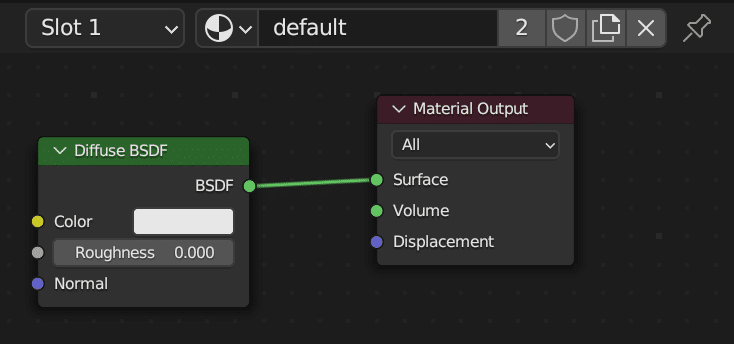
Add the Override
Next, go to the View Layer tab in properties on the right. Scroll to the bottom and expand “Override”. Set the material override to the default material. You can also change the samples. If you keep as 0, it will use the scene render samples.
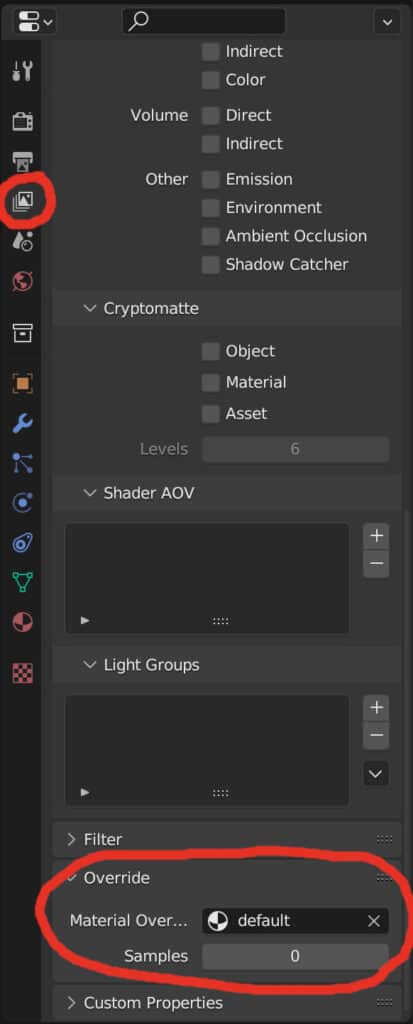
Here is an example from a marble race that I was working on. The actual rendered animation took 43 seconds per frame. The material override render took 10 seconds per frame. In addition to quickly seeing whether the camera movement works well, I thought the result was cool.